This is a collaborative post
When you’re picking out a baby monitor, your mind’s probably racing with a million questions. Somewhere in there, you might start wondering, “How many watts does a monitor use?” It’s a fair worry, especially if you are planning to use a video baby monitor that basically never takes a nap.
This article outlines the various factors that influence a monitor’s wattage, the comparison between different display technologies, and the reasons behind varying energy consumption of monitors. Furthermore, you will become acquainted with the simplest ways to calculate power usage and the corresponding cost as well as receive some tips that will help you save energy.
 |
| Photo credit Isaac Quesada via Unsplash |
Understanding the Basics of Monitor Power Consumption
Shopping for a baby monitor is kind of a rabbit hole. You start out wanting to keep an eye on your kid using a video baby monitor, and suddenly you’re comparing energy bills and wondering how many watts does a monitor use by squinting at “wattage” numbers like you’re prepping for a physics exam.
Here’s the deal: Monitors that suck up more watts usually have flashier screens or a bunch of bells and whistles—think night vision, lullabies, the works. But honestly? You probably don’t need a monitor that could double as a disco ball. The lower-watt ones do the basics just fine and won’t make your electric bill weep. Pick something that keeps tabs on your baby without eating too much power.
Key Factors That Influence a Monitor's Wattage
Energy usage of baby monitors can be changed due to multiple factors and understanding these factors will allow you to make better decisions. What features, size, and the type of the display determine how many watts does a monitor use. Extra-function or continuous monitoring, as in the case of a video baby monitor, are usually a higher power consumption source.
Here’s the real scoop on what actually messes with how much power your baby monitor uses:
Display type and size: Size totally matters. A massive, high-resolution screen? Yeah, it’s gonna suck up way more power than some tiny, basic display. You also need to know the difference between LED, LCD, and OLED—each one’s got its own power-hungry quirks.
Extra features: Monitors with built-in night lights, temperature sensors, or those video baby monitors have a higher power consumption than simpler models. More features equals more energy getting slurped up.
Volume and alert settings: Crank up the volume or set your monitor to chirp at every little noise? That’s gonna eat a bit more electricity, too. Not a ton, but it adds up.
Connectivity and wireless functions: Wireless devices that use Wi-Fi or Bluetooth? Keeping that connection alive drains a steady trickle of power, so don’t be surprised if your battery cries for help sooner.
Standby and active modes: Some monitors in standby mode hardly use any power, but when you change them to “active,” they consume a lot of power very quickly.
The Role of Display Technology: LED vs. LCD vs. OLED
What kind of screen your baby monitor rocks actually matters a lot, both for how it looks on your nightstand and how much juice it sucks from the outlet. How many watts does a monitor use can vary widely depending on the screen technology and features.
Let’s break it down real quick:
LED displays: These screens are energy-efficient and bright, making them a popular choice for standard baby monitors. Some models with a video baby monitor feature still manage to keep power use low.
LCD displays: LCDs are widely available and can handle larger screens, but they tend to slurp up more watts than LEDs. Not exactly what you want if you’re chasing efficiency.
OLED displays: If you want to use an OLED, expect gorgeous colors, and blacks so deep you’ll lose a sock in them. However, that kind of eye candy needs a lot of power, especially when you throw in extra features.
Why Gaming Monitors Use More Power Than Standard Displays
Usually, gaming monitors are more power-hungry as they feature fast refresh rates, big screen sizes, and high brightness levels to be able to show detailed graphics. A regular computer or TV screen are simple standard displays that consume less energy unless they are also designed to meet the same performance requirements.
Besides those displays, there is also a video baby monitor which is a more compact, multifunctional device that includes a screen, a camera, and a microphone for a live watch. When you consider how many watts does a monitor use, the difference becomes clear between high-power gaming models, standard displays, and those that are made for baby care.
Calculating Your Monitor's Energy Usage and Cost
Parents can get an idea of the baby monitor's energy consumption when they calculate how much it will cost them to run their baby monitor daily. The easiest method is to find out how many watts does a monitor use, then multiply that by the number of hours the monitor is on and by the electricity rate in the house.
For instance, a video baby monitor running during the night can lead to a considerable power consumption, however, by knowing the figures it is possible to make a budget of the expenses and still have your safety and peace of mind kept.
The Difference Between Active Use and Standby Mode
A baby monitor uses power differently depending on whether it is fully active or in standby. In active use, the screen and sound run the whole time, which means higher energy demand. Parents asking how many watts does a monitor use should know that standby mode lowers power draw by dimming the screen while still picking up important sounds.
So, if you’re stressing over your power bill (honestly, who isn’t?), knowing the difference between the active use and the standby mode is a game changer. The bottom line is mess with those settings for a bit. You still catch every peep and squawk from the nursery, but you’re not wasting electricity like some kind of rookie.
Simple Changes to Reduce Your Monitor's Power Consumption
Figuring out how many watts does a monitor use is honestly a lifesaver if you’re trying not to cry at your next electric bill. Tiny tweaks here and there—stuff you barely notice—can seriously drop your energy use, and you don’t have to turn your setup into some boring, bare-bones operation either. Even a smart monitor can be handled in a way that allows it to work effectively and efficiently.
To put it simply, here are some changes that you can attempt:
Adjust the brightness and volume. Don’t blast it unless you want your room to lit up like an airport runway.
Stick the baby monitor at a spot where you don’t need it cranked to full brightness just to see what’s going on. Even those video baby monitors don’t need to be set to 100% brightness mode 24/7.
Turn off the features you don’t actually use. Nobody needs continuous lullabies or disco lights going all day. The less fluff, the more cash you save.
Conclusion: Making an Informed Choice for Efficiency
Knowing how many watts does a monitor use isn’t just about saving a couple bucks on your power bill—it’s also about making sure your baby’s nursery doesn’t turn into a mini sauna or some sort of electrical hazard zone. Seriously, some of those fancy video baby monitors suck up way more power than those old-school audio ones. However, you do get to watch your little one snooze in real time, so it’s a trade-off.
If you know how much power different monitors use, you can avoid spending too much on a large HD screen monitor, a night vision monitor, or a lullaby playing monotone machine. That way you can keep an eye on your baby, save the power of your home, and avoid the extra cost on your electric bill.
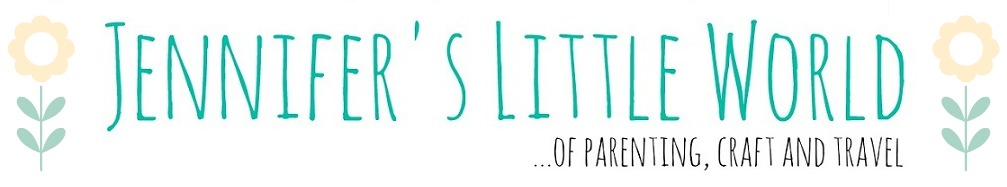
No comments:
Post a Comment
I love reading your comments!