As I've mentioned here before, I'm a big fan of Trello for planning projects, using Trello as a blogger and also to organise the rest of my life. We have a big trip coming up towards the end of the year, and I thought I'd share how I have been using Trello to plan the things that we want to do and see.
I began by creating a new board for the holiday, and activated the Calendar Power Up. You do this by Selecting 'Show Menu' on the right, select 'Power-Ups' and scroll down to find 'Calendar'. Click Enable and the calendar will be added. Now when you are on the main board screen you will see the 'Calendar' option in the top right. Clicking here will open a calendar, which will display the cards which have been allotted a Due Date.
I started by creating a list for Fixed Dates. Here I entered in the details of our flights, setting the Due Date for the date of arrival or departure and adding in the times. In the comments I entered the airport names and addresses, flight numbers, and any other important information. This meant that when I looked at the board in Calendar view I could see the days that we would be travelling and know which dates were free.
Then I created a second list for Accommodation Details. I made a card for each hotel, and in the comments I added reference numbers, addresses, and any other relevant information.
This holiday is a two stop trip, with a week in Hong Kong and a week in Singapore. To start my planning I created a card for each location called Hong Kong - General things to do and Singapore - General things to do. I began to do my research about the things that we wanted to do, and added in some notes into the comments box.
I had soon built up a selection of different attractions and I was able to see which ones would occupy us for an entire day and which could be combined with others close by. I discovered that two museums we are keen to visit in Hong Kong are free on Wednesdays and can be combined to fill a day. So I created a new card for the museums and gave it a Due Date of the Wednesday that we will be in Hong Kong. We are planning two days at Disneyland Hong Kong, so I created two cards, one for Day 1 and one for Day 2. I researched the best days to visit and gave each card a Due Date, so my Hong Kong plan was beginning to fall into place.
So far I have one more fixed date for the Singapore part of our holiday, so again I created a new card for the Singapore Science Centre and assigned the Due Date.
As you can see, the calendar view is really useful for planning the individual days of a trip. If you change your mind, you can drag the cards around while you are in this view and the Due Date will change accordingly.
Then I moved on to creating separate cards for each attraction or group of attractions, stored under separate lists for Hong Kong and Singapore. I still kept the general cards, and I'm using them to note down things that it would be nice to do if we find the time. I've also created a new list for Dining that I'm looking to my husband to fill - along with the children he's a bit of a fussy eater so I'm hoping that he's going to do some research and find some places that are going to be suitable! He'll create a new card for each one, and in the comments we can store information about address and opening times.
I've brightened the list view up a bit by finding some suitable images to drop in so I can see it all at a glance! All you need to do is copy and paste the image into the comments. As we start to firm up our planning I'll allocate a Due Date to each attraction so that they appear on the calendar. Behind each card I've stored further information, for example location, opening times, prices, booking references, and any other useful information.
Trello can be easily accessed using the app, so I'll make sure that we both have it installed and logged in on our phones and on any tablets that we take with us. I will also copy and paste some of the information out to print so that we have a hard copy - I still don't trust technology 100%!
I hope that this post has inspired you to give Trello a go when it comes to organising your next holiday or project - there are so many different ways that you can customise it to find a way that works for you!
If you want to read about how I use Trello in other areas of my life you might enjoy these posts:
How I use Trello as a blogger
How I use Trello to organise my life
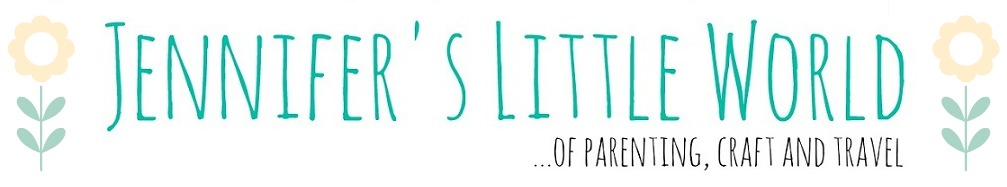



No comments:
Post a Comment
I love reading your comments!