My Friend Cayla is powered by three AA batteries (not included) which seem to be lasting well. She's pretty easy to set up, you just insert the batteries and download a free app to your smart device. Then turn her on and connect her to the device via Bluetooth. She needs to remain reasonably close to the device, and you can't use it for anything else while she's being played with. You also need to have an internet connection, preferably WiFi, while you are playing with her.
In the settings you can change your doll's name and your location. You can also set how chatty she is and add any banned words to a list so that she won't use them.
Through the app itself you can play noughts and crosses (tic tac toe) with Cayla, the only game currently available (although more are promised for the future). She's a worthy opponent, and she won't always let you win. She has one story to tell you, about a trip to the botanical gardens with her mother, and you can look through her photo albums with her.
There are seven photo albums to choose from, for example Holiday, At the Zoo and At the Farm, and they do take a few minutes to go through, you can select a picture and Cayla will tell you more about it. They are fun, but it would be nice to see a lot more content within the app, especially some more games, as when you've done these the novelty does wear off.
I made this little video of Harry using some of the features within the app:
Cayla's main selling point however is the option to chat with her. As well as general conversation with Cayla, about her likes and dislikes for example, you can ask her general knowledge questions, which she will use the internet to answer. Some of the sample questions I have seen are things like 'What is the capital of France' or sums like 'What is two plus two'.
This is where we really struggled. When you first turn her on, Cayla says 'Hello' and then launches into a conversation about something relevant to a young girl, like trying out different types of food or owning three leotards for gymnastics. This usually ends with her asking you a question, like your favourite type of fruit, but then ignoring any answer that you give or just continuing the conversation with another statement on her chosen subject.
When she is listening her heart pendant lights up, and this is the only time that you can talk to her. When the light is out she is thinking. Sometimes she will wait for quite a while with no light, so you can't do anything with her, even if she has just asked you a question which you want to answer. Sometimes even when the light was on there was no response to anything that I said. I found that if she appeared stuck it was a good idea to turn her off and back on, and then she might be more in the mood for conversation. If she's left alone she'll start talking about things that she does or that she likes. When we did manage to get her talking we had some surreal conversations. For example:
Cayla: What is your favourite fruit?
Harry: Apples
Cayla: (silence)
Me: Bananas
Cayla: I love dogs!
Me: What is the capital of France?
Cayla: That's not appropriate.
Me: What is the capital of Spain?
Cayla: How are you coming up with these?
Harry: What is the capital of England?
Cayla: My Mum likes to drink tea.
Me: What is your favourite colour?
Cayla: I don't have a best friend necklace, but maybe someday we can have matching necklaces.
Many of the questions that I asked her were answered with the response that the question was too difficult, she didn't know, or she would have to ask her teacher. To be fair she did answer a couple of questions correctly, I did manage to get her to tell me that two plus two was four, she told me the capital of France in the end, and she told me all about the Mona Lisa. But there were many more occasions where she couldn't answer my questions.
You can see an example of her conversation in this video that I filmed of Harry playing with her. I accept that his voice is rather squeaky and some of his questions are perhaps not obvious or direct enough (they are based on things that she was talking about before I started filming) but this is pretty typical of the chats that we've been having with Cayla.
I did spend a lot of time looking online for advice, but I couldn't find any way of improving it. Even when I talk to her (in my standard, Southern accent) asking the questions suggested in the instructions and on-line tutorial videos, she very rarely gives me a relevant answer.
However, both my children love Cayla and they keep on asking to play with her. I think you can see in the videos that Harry is really affectionate towards her, he was stroking her, patting her and so on. Mia loves brushing and styling her hair (Cayla is her first doll with proper hair to brush) and she found Cayla hilarious whatever she said. I'm not sure how long the novelty is going to last though, especially as they can't set her up to play with by themselves.
I do think that the manufacturers have made some bold claims about the doll, and for us unfortunately she didn't live up to those expectations. She was fun to play with, and the technology is promising, but I think there is a little way to go yet.
I received a My Friend Cayla doll for the purpose of this review, as well as a second doll to offer as a giveaway prize. My Friend Cayla retails for around £60-£80.
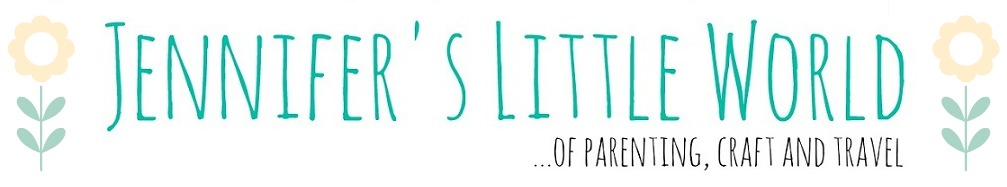


Can u talk to her without the app
ReplyDeleteNo, she doesn't work without the app. You also need an internet connection, without internet all you can do is play games with her and look at her photos, you can't talk to her.
DeleteI brought this doll for my 2 young girls and it doesn't work it will go on about what it likes ect but when it comes to my girls talking to it the doll stops working and then starts going on about something completely different... it is very misleading as well as it says that you can use a tablet to connect cayla to but in fact it has to be a I pad or something that's capable of running her. but even with this such as a I phone if the phone rings it goes through cayla... I purchased this doll from Argos and because I brought it on three for two offer they would only give me £20 back. Not happy and a disappointment on Christmas
DeleteIt sounds like your experience with talking to Cayla was very similar to ours. I also found it confusing trying to work out which devices were compatible with Cayla when writing the review, I don't think that it is made very clear. Thank you for sharing your experiences.
DeleteMy doll won't talk play games or tell stories the app for games pictures etc doesn't seem 2 open either. Even though she is connected to Internet, blue tooth ect , have u any advice thanks.
ReplyDeleteI'm sorry, I don't know what the problem might be. You could try asking your question on the official website here http://myfriendcayla.co.uk/help or possibly ask the manufacturer http://vividtoysandgames.co.uk/contact/ I hope this helps.
DeleteWe got one today for our daughter and our experience was very similar to yours. That was until I decided to explore the help section on their website. http://myfriendcayla.co.uk/help
ReplyDeleteThere is a section covering which phones and tablets are compatible. Considering the huge amount of android devices available on the market, the list of compatible devices is pathetically small. Luckily for us, one of the devices was a Samsung Galaxy s3, which we had a spare one of lying in a drawer. Loaded the app up and finally the doll shows some promise. It is even able to tell my daughter things about her after I filled out the questions in the settings. Overall, marketed to be something it clearly isnt. It is NOT an android compatible device, it is compatible with SOME android devices. The reaction times are no where near the mere seconds advertised. The doll responds quiet slow, which to an impatient 5yo leads to a lot of cries of "shes not working!!!" Maybe wait another year for technology improvements to catch up with the idea.
Thank you for sharing your experience! I must admit that now although my daughter still loves playing with Cayla as a doll, the batteries have now run out and we've not replaced them, she just didn't seem to be working properly any more. I agree, she's definitely a product which needs to wait for technology to catch up!
DeleteOur experience was the same. Very disappointing. Our conversation with her was similar to the one you described. Returning this toy for a refund.
ReplyDeleteHello! I am from the Caribbean,myvwife and I purchased this doll for our daughter for Christmas and it is a complete dissaointment. The app cannot be downloaded as we are told "this is not available in your country" the manufacturers deserved to be sued and the products should be recalled.
ReplyDeleteHow do you make her talk slower I gave her to my 12 year old child for social studies but she says it very fast and you don't get all the information because is too fast
ReplyDeleteI'm not sure if you can make her talk slower but I know that there is a setting in the app where you can reduce how 'chatty' she is which might help.
DeleteMy daughter has nk siblings and she us co constantly asking fir a baby sister. Am thinking of buying doll for her this Christmas but am a bit apprehensive now
ReplyDeleteEvery time we get her to say something the app closes. We are unable to talk back to her as well. It is a bit frustrating. We wait until she lights up. The necklace only stays lit for a second. Any tips?
ReplyDeleteI'm sorry, to be honest we got rid of ours because she had just stopped working! There is a help page here http://myfriendcayla.co.uk/help where you may be able to find some advice
Delete